代码管理工具有了SVN,jar包管理工具就使用Maven。在云服务器上搭建了SVN后,继续搭建maven。
下载并安装nexus
1、下载nexus-2.12.1-01-bundle
下载地址:https://cloudreve.zjh336.cn/s/lET9
2、将其拷贝到服务器上,解压到指定的安装目录下
3、打开C:\nexus-2.12.1-01-bundle\nexus-2.12.1-01\bin\jsw\windows-x86-64 目录
console-nexus.bat表示以控制台的方式启动nexus服务(可以看到输出日志)
install-nexus.bat表示安装nexus服务
nexus.bat表示启动nexux应用程序
start-nexus.bat表示启动nexus服务
stop-nexus.bat表示停止nexus服务
uninstall-nexus.bat表示卸载nexus服务
如果直接用nexus.bat会提示nexus的用法:start,stop,restart, install, uninstall
4、执行 install-nexus.bat命令 安装nexus
5、安装完成,访问http://localhost:8081/nexus/index.html 默认用户名密码 admin/admin123
将Releases中的Deployment Policy设置为Allow Redeploy
Deployment Policy表示是否可以将项目deploy到私服中的Releases
将Snapshots中的Deployment Policy设置为Allow Redeploy
Deployment Policy表示是否可以将项目deploy到私服中的Releases
更新索引
方式一:
将需要更新索引的仓库打开远程下载
直接程序更新(速度慢)
方式二:手动更新(速度较快)
下载文件:
索引文件 wget http://repo.maven.apache.org/maven2/.index/nexus-maven-repository-index.gz
索引属性文件 wget http://repo.maven.apache.org/maven2/.index/nexus-maven-repository-index.properties
索引解压工具:wget https://repo1.maven.org/maven2/org/apache/maven/indexer/indexer-cli/5.1.1/indexer-cli-5.1.1.jar
已经打包下载好了,直接下载:
https://cloudreve.zjh336.cn/s/P1i1
把三个文件复制到 /%NEXUS_HOM%E/sonatype-work/nexus/indexer/central-ctx
然后执行
java -jar indexer-cli-5.1.1.jar -u nexus-maven-repository-index.gz -d /.
重启nexus服务,索引生效。
同样,如果想要外网访问,还是要开放端口。
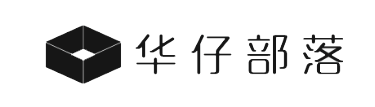
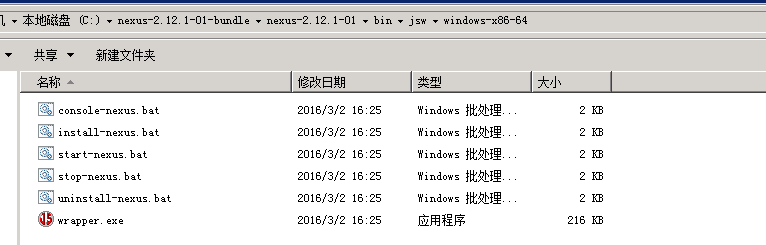
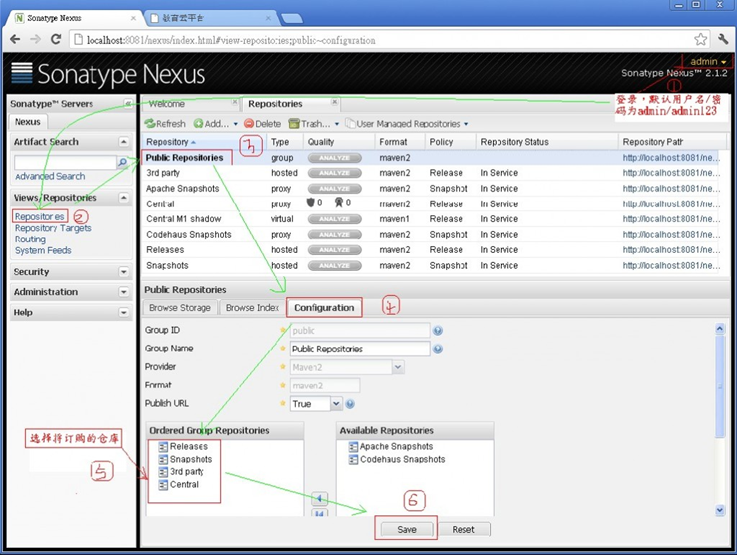
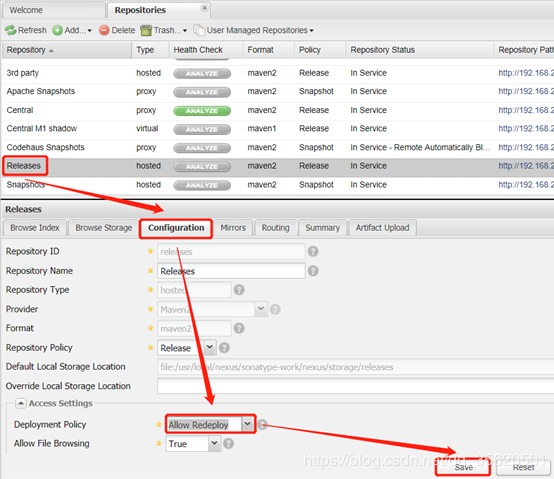
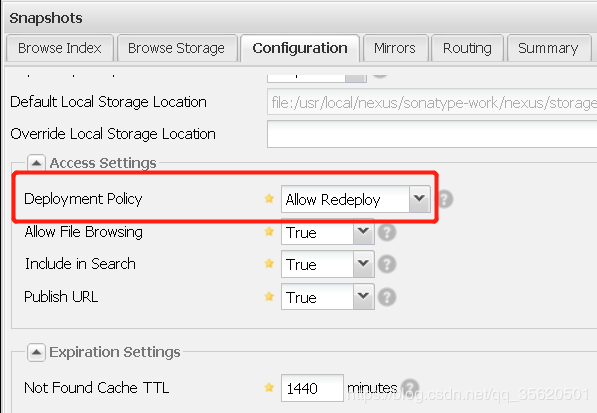
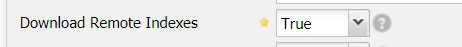
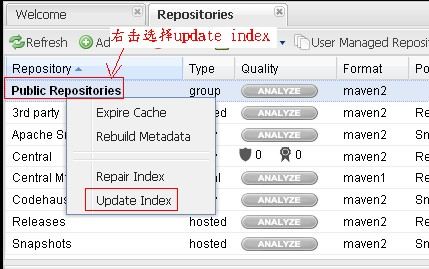

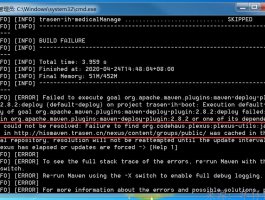
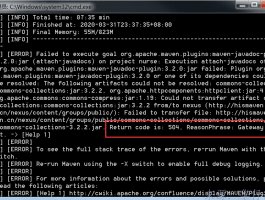

还没有评论,来说两句吧...