一.
State:{
count: 0
}
保存着所有的全局变量
组件中获取:
computed:{
...mapState({ //es6的对象展开运算符
count: state => state.count //es6箭头函数
'count' //如果名字与state中的名字一致,可这样简写
})}二.
Getter: 对state中的数据派生出一些状态,例如对数据进行过滤。(可以认为是store中的计算属性),会对state中的变量进行过滤再保存,只要state中的变量发生了改变,它也会发生变化,不变化的时候,读的缓存。
getters: {
doneTodos: state => {
return state.todos.filter(todo => todo.done)
},
doneTodosCount: (state, getters) => { //Getter 也可以接受其他 getter 作为第二个参数:
return getters.doneTodos.length }
}在组件中的用法(mapGetters 辅助函数):
computed: {
// 使用对象展开运算符将 getter 混入 computed 对象中 ...mapGetters([
'doneTodosCount', //如果想改名称,可以用对象的方式doneCount: 'doneTodosCount'
'anotherGetter',
// ...
])
}三.
Mutation:
更改 Vuex 的 store 中的状态的唯一方法是提交 mutation。
一条重要的原则就是要记住 mutation 必须是同步函数。
mutations: {
increment (state, n) {
state.count += n }} methods: {
...mapMutations([
'increment', // 将 `this.increment()` 映射为 `this.$store.commit('increment')`
// `mapMutations` 也支持载荷:
'incrementBy' // 将 `this.incrementBy(amount)` 映射为 `this.$store.commit('incrementBy', amount)`
]),
...mapMutations({
add: 'increment' // 将 `this.add()` 映射为 `this.$store.commit('increment')`
})
}四.
Action:
Action 类似于 mutation, 不同点在于,Action 提交的是 mutation,而不是直接变更状态。Action 可以包含任意异步操作,mutation只能是同步。
有点不同的是Action 函数接受一个与 store 实例具有相同方法和属性的 context 对象,因此你可以调用 context.commit 提交一个 mutation,或者通过 context.state 和 context.getters 来获取 state 和 getters。
mutations: {
increment (state) {
state.count++
}
},
actions: { //action 异步请求到数据后,用mutations中的方法传参到函数中,在函数中去改变state中的变量。
increment (context) {
context.commit('increment')
}
}最后,如果我们利用 [async / await],我们可以如下组合 action:
actions: {
async actionA ({ commit }) { //commit为触发mutations中的函数的方法,用到了es6的参数解构。
commit('gotData', await getData())
},
async actionB ({ dispatch, commit }) {
await dispatch('actionA') // 等待 actionA 完成 actions中的方法通过dispatch()触发
commit('gotOtherData', await getOtherData())
}}五.
Module: // 如下类似这样的模块,可以写很多,最后都引入到一个文件。分散管理。
import * as types from '../mutations-type' //变更为常量名,有利于项目的理解。如:export const SOME_MUTATION = 'someMutation'const state = {
responseData: '', // 响应数据
memoryKey: '' //内存地址的id}// gettersconst getters = {
msgShow: state => state.msgShow,
noDataShow: state => state.noDataShow}// actionsconst actions = {
getDetailData(context, payload) {
EMAjax.get({
url: payload.url,
data: payload.data,
beforeSend: function() {
state.responseData = ''; // 数据请求前先初始化
},
success: function(response) {
},
error: function(err) {} {
})
},
// 调用终端方法 将数据保存到终端内存中 并返回内存地址的id 有返回值 返回值int
terminalSaveString(context, payLoad) {
context.commit(types.TERMINAL_SAVE_STRING, payLoad);
},}// mutationsconst mutations = {
[types.GET_DETAIL_DATA](state, { data }) {
if (data.records.length > 0) {
state.responseData = data;
} else {
state.isShowMsg = true;
}
},
// 调用终端方法 将数据保存到终端内存中 并返回内存地址的id 有返回值 返回值int
[types.TERMINAL_SAVE_STRING](context, payLoad) {
state.memoryKey = EMTerminal.terminalInsertMemory(payLoad);
},}export default {
namespaced: true, //namespaced: true 的方式使其成为带命名空间的模块。保证在变量名一样的时候,添加一个父级名拼接。
state,
getters,
actions,
mutations}生成实例的时候 都放在Store的modules中
export default new Vuex.Store({
modules: {
globalInputBox,
globalMenu,
searchDetail,
searchDetailAll,
searchDetailQuota,
searchDetailBlocks,
searchDetailFunction,
searchDetailSecurity,
searchDetailSpecial,
searchDetailNews,
searchDetailNotice,
searchDetailReports,
searchDetailLaws
}
});
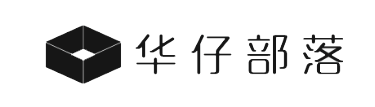
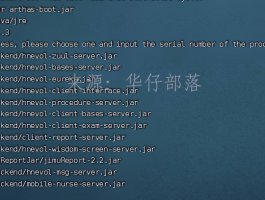



还没有评论,来说两句吧...