Element Ui 的 radio组件没有取消选中功能,而实际场景却是需要做取消选中的,如果不小心选了一个后就不能取消了,就会存在操作问题,那如何实现呢?
思路:
可以利用点击事件,和v-model方式,在点击后判断与已选中的数值一样,就清空v-model绑定的值,达到取消选中的效果
代码:
<el-table-column v-if="curTemplate.formType === 3" label="评价情况" width="200">
<template slot-scope="{ row, $index }">
<el-radio-group v-model="row.evalOptions" style="line-height: 18px;">
<el-radio @click.native.prevent="evalOptionClick($event,$index)" v-for="(item, index) in row.chooseNames ? row.chooseNames.split(','):''" :key="index" :label="index.toString()" >
{{ item }}
<span style="display: none">{{ index }}</span>
</el-radio>
</el-radio-group>
</template>
</el-table-column>evalOptionClick(val, index) {
const showList = this.onlyShowQuestion ? this.onlyQuestionImplementEvalShowList : this.implementEvalShowList
const curVal = $(val.srcElement).find('span').html()
// 点击时 值与选中的值相同 则置空该值 表示取消选中
if (showList[index].evalOptions === curVal) {
showList[index].evalOptions = ''
return
} else {
showList[index].evalOptions = curVal
}
}ps:$event取到的值是MouseEvent对象,通过jquery方式获取到其中的value值
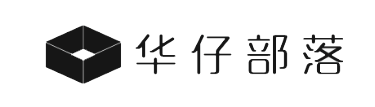

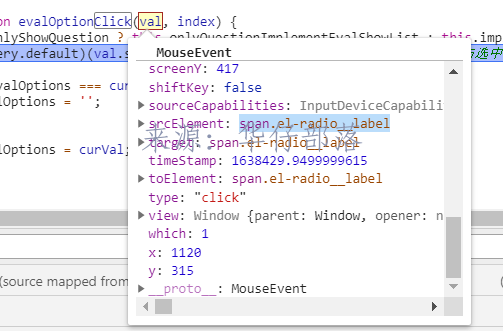
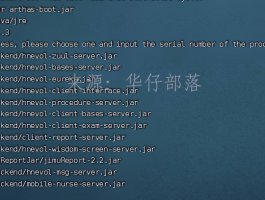



发表评论