由于当前表格较为复杂,其中包含较多合并单元格,所以拖拽不大好处理,于是使用简单的上移下移按钮来替代。表格采用的是element-ui的el-table实现的。用于展示的数据是一个数组,经过合并单元格的方法处理,展现效果为上图所示。而上移、下移是基于整体项目的上移下移。vue中无需操作dom节点仅修改数据就可以达到页面的处理效果,所以上移、下移只需要修改这个用于展示的数组的数据即可。
大概思路:
如果,直接基于数组中的数据进行处理,逻辑上会较为复杂,所以可以考虑将相同项目的数据作为一个整体,调整顺序后,重新转换为分散的数据。
具体代码:
/**
* 根据项目id转换二维数组
* @param sourceArray 源数组 项目明细数组
* @param targetItemId 目标项目id
*/
convertItemArray(sourceArray, targetItemId) {
// 目标数组
const targetArray = []
// 项目顺序数组 用于保存项目顺序
const itemOrder = []
// 项目map 用于数据分类
const itemMap = {}
// 传入源数组有值
if (sourceArray && sourceArray.constructor === Array && sourceArray.length) {
// 遍历原数组
sourceArray.forEach(item => {
const itemId = item.itemId
// 项目顺序数组中不存在该项目时 添加到数组中
if (itemOrder.indexOf(itemId) === -1) {
itemOrder.push(itemId)
}
// 项目id匹配目标项目id
if (targetItemId === itemId) {
// 获取目标项目id对应的下标值
this.curItemIndex = itemOrder.length - 1
}
// 临时项目数组
let tempItemArray = []
// 如果项目中存在数组 则为其赋值
if (itemMap[itemId]) {
tempItemArray = itemMap[itemId]
}
// 将项目添加到数组中
tempItemArray.push(item)
// 将数组添加到map中
itemMap[itemId] = tempItemArray
})
}
// 项目顺序数组有值
if (itemOrder && itemOrder.length) {
// 遍历项目顺序
itemOrder.forEach(itemId => {
// 根据项目id取出项目数组
const tempItemArray = itemMap[itemId]
// 添加到目标数组中
targetArray.push(tempItemArray)
})
}
// 返回目标数组
return targetArray
},
/**
* 将二维数组转换为一维数组(项目数组转换为项目明细数组)
*/
convertItemDetailArray(sourceArray) {
// 目标数组
const targetArray = []
// 判断不为空
if (sourceArray && sourceArray.constructor === Array && sourceArray.length) {
for (let i = 0; i < sourceArray.length; i++) {
const itemArray = sourceArray[i]
// 判断当前元素是数组
if (itemArray && itemArray.constructor === Array) {
// 当前是最后一项时
if (i === sourceArray.length - 1) {
// 计算最后一项下标值
this.lastProjectIndex = targetArray.length
}
for (let j = 0; j < itemArray.length; j++) {
const item = itemArray[j]
// 重置排序号
item.itemOrder = i
// 添加元素到目标数组中
targetArray.push(item)
}
}
}
}
// 返回目标数组
return targetArray
},
/**
* 数组元素交换位置
* @param {array} arr 数组
* @param {number} index1 添加项目的位置
* @param {number} index2 删除项目的位置
* index1和index2分别是两个数组的索引值,即是两个要交换元素位置的索引值,如1,5就是数组中下标为1和5的两个元素交换位置
*/
swapArray(arr, index1, index2) {
arr[index1] = arr.splice(index2, 1, arr[index1])[0]
return arr
},
/**
* 下移项目
* @param {Object} index
*/
downProject(index) {
// 获取项目id
const itemId = this.itemDetailList[index].itemId
// 先根据项目id转换二维数组 并给项目数组下标赋值
const itemArray = this.convertItemArray(this.itemDetailList, itemId)
// 下标值大于等于0
if (this.curItemIndex >= 0) {
// 下移 交换位置
this.swapArray(itemArray, this.curItemIndex, this.curItemIndex + 1)
}
// 转换回一维数组
this.itemDetailList = this.convertItemDetailArray(itemArray)
// 项目合并单元格
this.merage()
// 评价方法合并单元格
this.mergeIndexArr = this.getMergeArr(this.itemDetailList, 'checkMethod')
},
/**
* 上移项目
* @param {Object} index
*/
upProject(index) {
// 获取项目id
const itemId = this.itemDetailList[index].itemId
// 先根据项目id转换二维数组 并给项目数组下标赋值
const itemArray = this.convertItemArray(this.itemDetailList, itemId)
// 下标值-1 大于等于0
if (this.curItemIndex - 1 >= 0) {
// 上移 交换位置
this.swapArray(itemArray, this.curItemIndex - 1, this.curItemIndex)
}
// 转换回一维数组 并且重置itemOrder 项目排序号
this.itemDetailList = this.convertItemDetailArray(itemArray)
// 项目合并单元格
this.merage()
// 评价方法合并单元格
this.mergeIndexArr = this.getMergeArr(this.itemDetailList, 'checkMethod')
},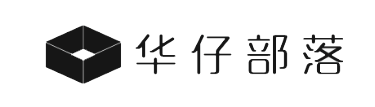





还没有评论,来说两句吧...