自定义下拉框组件
基于element-ui的el-input 和jquery,可做部分替换
组件代码:
<template>
<div class="customSelectClass" @click.stop>
<el-input :ref="refName" v-model="customLabel" readonly :class="refName" :placeholder="placeholder" @focus="inputFocus" />
<span class="el-input__suffix">
<span class="el-input__suffix-inner">
<i class="el-select__caret el-input__icon el-icon-arrow-up" :class="{'is-reverse':!showDropDown}" />
</span>
</span>
<div class="input-icon">
<slot name="input-icon" />
</div>
<div v-show="showDropDown" :class="'dropDown-'+refName+'-scroll'" class="drop-down" :style="{'width':dropDownWidth,'height':dropDownHeight,'bottom':dropDownBottom,'top':dropDownTop}" @scroll="dropDownScrollFun">
<div v-for="(item,index) in showContentArray" :key="index" class="drop-down-item" @click="itemClick(item)">
<div class="contentDiv" :class="{'activeContent':index === selectIndex}">
<div class="content" :class="['ellipsis-' + ellipsisNumber]" v-html="item[options.label]" />
<div class="item-icon">
<slot name="item-icon" :selectRow="{$index:index,data:item}" />
</div>
</div>
</div>
</div>
</div>
</template>
<script>
import $ from 'jquery'
export default {
name: 'CustomSelect',
props: {
// 输入框的值
value: {
type: String,
default: ''
},
label: { // 键值
type: String,
default: ''
},
// 参数配置
options: {
type: Object,
default() {
return {
'key': 'key', // 下拉框key对应的field
'label': 'label',
'value': 'value' // 下拉value对应的field
}
}
},
// 超出省略行数 0为不省略
ellipsisNumber: {
type: Number,
default: 0
},
// 内容数组 item为{key:'',value:''}
contentArray: {
type: Array,
default() {
return []
}
},
// 映射项ref名称
refName: {
type: String,
default() {
return this.UUIDRandomString(32)
}
},
// 下拉列表最大高度
dropDownMaxHeight: {
type: String,
default() {
return '300px'
}
},
// 下拉列表高度
dropDownHeight: {
type: String,
default() {
return 'auto'
}
},
// 下拉列表宽度
dropDownWidth: {
type: String,
default() {
return '250px'
}
},
// 输入提示
placeholder: {
type: String,
default: '请选择'
},
// 在这个class名下就不隐藏
noHideClass: {
type: String,
default: 'noHideClass'
}
},
data() {
return {
showContentArray: [], // 显示的内容列表
remoteContentArray: [], // 获取的远程数据数组
customValue: '', // 自定义输入框的值
customLabel: '', //
curPage: 1, // 当前页数
selectIndex: -1, // 选中下标
dropDownBottom: 0,
dropDownTop: 0,
scrollBottomLoadDistance: 3, // 滚动到距离底部x距离时进行加载数据
moreLoading: false, // 加载更多loading
showDropDown: false // 下拉框显示标记
}
},
watch: {
// 监听value值变化
value: {
handler(val) {
// 更新输入框的值
this.customValue = val
},
immediate: true
},
// 监听下拉框的显示标记
showDropDown(value) {
// 当前为隐藏时 跳过
if (!value) {
return
}
this.$nextTick(() => {
const brotherArray = this.$parent.$children || []
// 循环隐藏非当前项的下拉框
brotherArray.forEach(item => {
item.showDropDown = !(item && item.refName !== this.refName)
})
})
}
},
mounted() {
this.$nextTick(() => {
// 给document添加点击事件 点击空白处 关闭下拉框
document.addEventListener('click', this.hideDropDown)
})
},
destroyed() {
// 给document移除点击事件
document.removeEventListener('click', this.hideDropDown)
},
methods: {
UUIDRandomString(length) {
const uuid = '0123456789abcdefghijklmnopqrstuvwxyz'
let text = ''
for (let i = 0; i < length; i++) {
text += uuid.charAt(Math.floor(Math.random() * uuid.length))
}
return text
},
// 下拉框滚动条监听
dropDownScrollFun(val) {
// 获取下拉框对象
const scroll = document.querySelector('.dropDown-' + this.refName + '-scroll')
/**
* 处理div内部滚动条滚动到底部后导致 再次滚动时触发外部的滚动条
* 处理方法为:
* 当前内部滚动条滚动到距离底部小于等于2px时,将其滚动条位置 重置为距离底部2px
* scrollTop: 可视区域顶部与滚动条顶部的距离
* scrollHeight: 整个滚动条的高度
* clientHeight: 可视区域的高度
*/
// 当前滚动条距离底部还剩2px时
if (scroll.scrollHeight - (scroll.scrollTop + scroll.clientHeight) <= 2) {
// 定位到距离底部2px的位置
scroll.scrollTop = (scroll.scrollHeight - scroll.clientHeight - 2)
}
},
// 输入框聚焦
inputFocus() {
// 显示数据
this.filterShowArray()
// 获取输入框对象
// eslint-disable-next-line no-undef
const inputObj = $('.customSelectClass').find('.' + this.refName)
if (inputObj && inputObj.length) {
// 当前输入框底部距离页面顶部的高度
const clientRectBottom = inputObj.parent()[0].getBoundingClientRect().bottom
// 当前输入框的高度
const inputHeight = inputObj.parent()[0].clientHeight
// 当前下拉框本身的高度
const dropDownHeightVal = Number(this.dropDownHeight.replace('px', ''))
// 当前可视区域的高度
const pageHeight = document.body.clientHeight
// 下拉框显示部分超出了可视区域
if ((clientRectBottom + dropDownHeightVal) > pageHeight) {
// 向上偏移 下拉框本身高度 额外加2
this.dropDownBottom = (inputHeight + 2) + 'px'
this.dropDownTop = 'auto'
} else {
// 向下偏移 下拉框本身高度 额外加2
this.dropDownBottom = 'auto'
this.dropDownTop = (inputHeight + 2) + 'px'
}
}
},
// 隐藏下拉框方法
hideDropDown() {
// 如果点击的不是这个class或者这个class的子节点则隐藏
if (!($(window.event.target).closest('.' + this.noHideClass).length)) {
this.showDropDown = false
}
},
// 过滤数据 回显
filterShowArray() {
// 设置到显示值数组中
this.showContentArray = JSON.parse(JSON.stringify(this.contentArray))
this.showDropDown = this.showContentArray.length > 0
},
// 选项点击
itemClick(item) {
// 赋值
this.customValue = item[this.options.value]
this.customLabel = item[this.options.label]
// 更新外部值
this.$emit('input', this.customValue)
// 更新外部值
this.$emit('update:label', this.customLabel)
// 隐藏下拉框
this.showDropDown = false
}
}
}
</script>
<style lang="scss" scoped>
::v-deep .el-icon-remove{
color: #cfcfcf !important;
}
::v-deep .el-input__suffix .el-select__caret.is-reverse {
transform: rotate(180deg);
}
.customSelectClass{
position: relative;
.input-icon{
cursor: pointer;
position: absolute;
bottom: 0;
right:0;
}
.drop-down{
&::-webkit-scrollbar {
width:4px
}
&::-webkit-scrollbar-thumb {
background:transparent;
border-radius:4px
}
&:hover::-webkit-scrollbar-thumb {
background:hsla(0,0%,53%,.4)
}
&:hover::-webkit-scrollbar-track {
background:hsla(0,0%,53%,.1)
}
width: 250px;
height: 300px;
overflow-y: scroll;
background-color: #FFF;
position: absolute;
border: 2px solid #E0E4ED;
box-shadow: 2px 2px 8px #d8d5d5;
border-radius: 5px;
left: 0;
z-index: 999999;
}
.drop-down-item{
.contentDiv{
display: flex;
align-items:center;
padding-left: 0.5vw;
}
.contentDiv:hover{
color: #1890ff;
background-color: #f5f7fa;
.item-icon{
display: block;
}
}
.item-icon{
display: none;
position: absolute;
right: 0;
transition: 0.3s;
}
.activeContent{
color: #1890ff;
background-color: #f5f7fa;
}
.content{
text-align: left;
cursor: pointer;
padding: 5px 0 5px 5px;
}
::v-deep .dividerClass{
margin:2px 0 !important;
background-color: #e2e2e2 !important;
}
}
}
</style>使用案例
<custom-select
:ref="`dropDownSickName`+item.id"
v-model="item.sickName"
:ref-name="`sickName`+item.id"
placeholder="请选择患者"
:drop-down-width="'24vw'"
:drop-down-max-height="'18vw'"
:options="{
key:'itemId',
label:'itemName',
value:'itemId'
}"
:content-array="itemList"
/>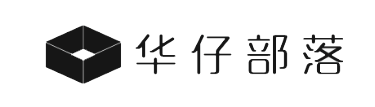
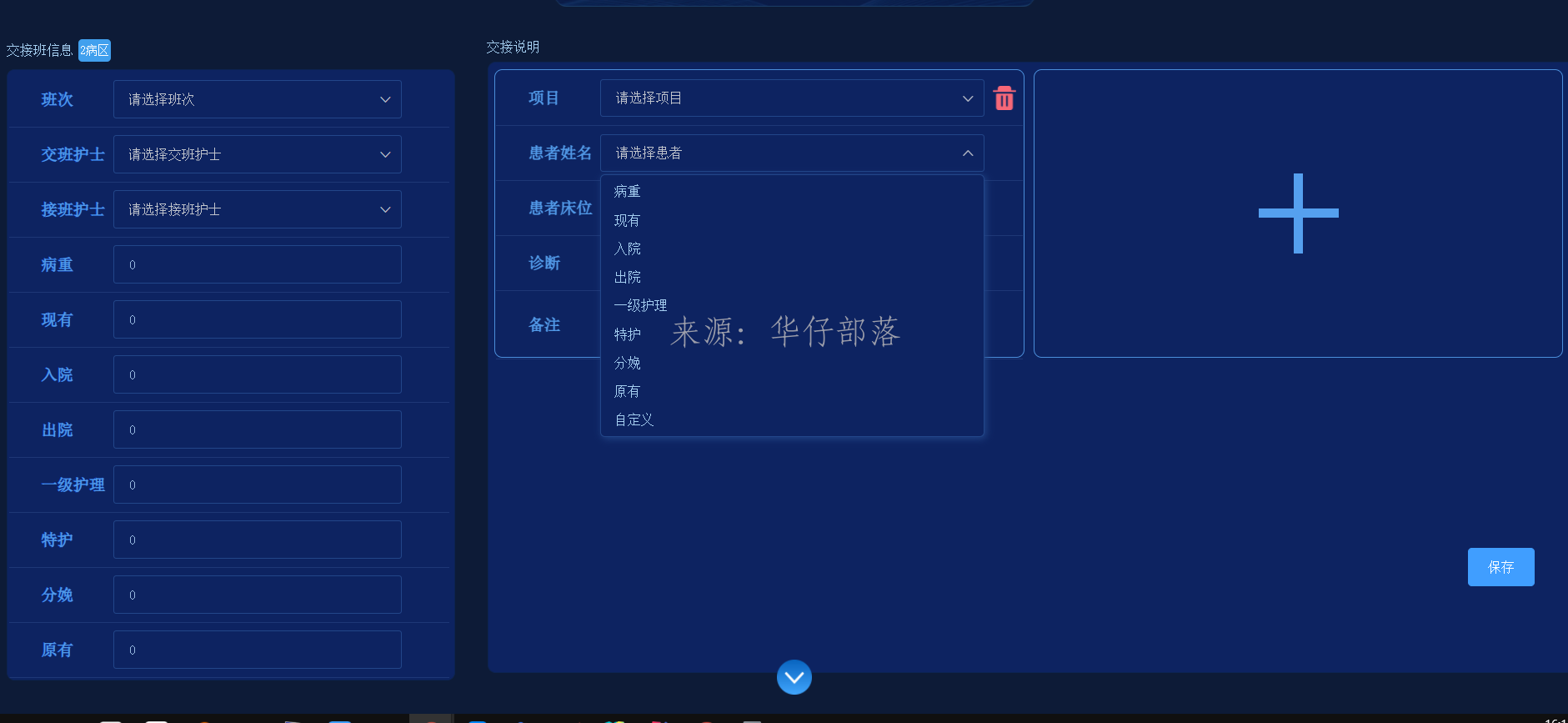




还没有评论,来说两句吧...