使用CompletableFuture.supplyAsync方法进行异步调用时,在方法内部出现的异常,打印的日志是在文件中看不到,对排查问题造成了影响。其实可以通过exceptionally处理,在其中做日志记录。
public CompletionStage<T> exceptionally(Function<Throwable, ? extends T> fn);
功能:当运行出现异常时,调用该方法可进行一些补偿操作,如设置默认值.
场景:异步执行任务A获取结果,如果任务A执行过程中抛出异常,则使用默认值100返回.
代码如下:
CompletableFuture<Boolean> customFuture = CompletableFuture.supplyAsync(() -> {
//TODO 具体业务......
}).exceptionally(e -> {
CompletionException ex = new CompletionException(e);
LogPrintUtil.printout(ex,"自定义项目调用异常:"+e.getMessage());
throw ex;
});
......
CompletableFuture.allOf(customFuture, internalFuture, executeFuture).join();在业务代码中,手动制造一个异常 Integer i=0;system.out.println(i/0);
查看报错日志中,定位行数为LogPrintUtil.printout这一行,无法定位到具体的代码错误位置。
另外,如果在业务代码中,包含了声明式异常,IDEA编辑器会提醒进行try catch捕获,然而在catch中使用throw再次将其抛出,会提示异常,不允许这样写,那么与初衷就背离了。后来发现,在异步代码中抛出非检查异常,也就是运行时异常,RuntimeException时是可以正常抛出的。所以有了以下解决方案。
CompletableFuture<Boolean> customFuture = CompletableFuture.supplyAsync(() -> {
try{
//TODO 具体业务......
}catch (Exception e){
LogPrintUtil.printout(e,e.getMessage());
throw new RuntimeException(e);
}
}).exceptionally(e -> {
CompletionException ex = new CompletionException(e);
LogPrintUtil.printout(ex,"自定义项目调用异常:"+e.getMessage());
throw ex;
});
......
CompletableFuture.allOf(customFuture, internalFuture, executeFuture).join();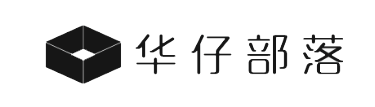
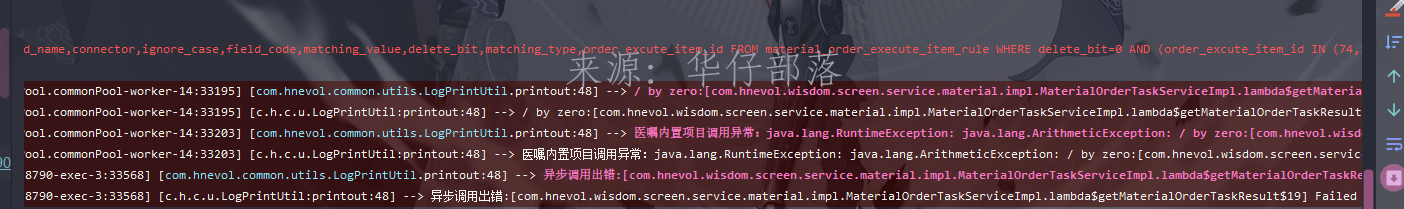
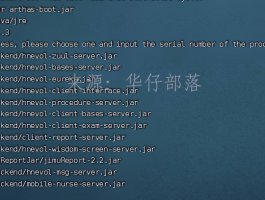



还没有评论,来说两句吧...