需求
相同的内容,在不同屏幕分辨率下,有存在显示不完全的情况,此时需要要实现自动滚动效果。
1、当内容超过高度时,开启自动滚动
2、默认向下滚动,触底后停止一段时间后,向上滚动
3、向上滚动同理
4、点击停止滚动,延迟一段时间后继续滚动
方案选择
1、 使用css中的transition和transform?
实现过于复杂,不采用
2、使用js中的setInterval
可行
代码实现
<template>
<div
:id="scrollId"
style="border:1px solid red;
height: 300px;
width: 200px;
overflow-y: scroll;
position: absolute;
text-align: center;
top: 10%;
left: 40%;"
>
<div>
滚动内容1<br>
滚动内容2<br>
滚动内容3<br>
滚动内容4<br>
滚动内容5<br>
滚动内容6<br>
滚动内容7<br>
滚动内容8<br>
滚动内容9<br>
滚动内容10<br>
滚动内容11<br>
滚动内容12<br>
滚动内容13<br>
滚动内容14<br>
滚动内容15<br>
滚动内容16<br>
滚动内容17<br>
滚动内容18<br>
</div>
</div>
</template>
<script>
export default {
data() {
return {
scrollTimer: null, // 滚动定时器
pauseTimer: null, // 暂停定时器
scrollId: 'scrollId', // 滚动容器id
scrollDirection: 'down' // 滚动方向 up向上 down向下
}
},
destroyed() {
// 清理定时器
clearTimeout(this.pauseTimer)
this.pauseTimer = null
clearInterval(this.scrollTimer)
this.scrollTimer = null
// 清理点击监听
window.document.removeEventListener('click', this.pauseScroll)
},
mounted() {
this.dataCompleteFun()
},
methods: {
// 数据加载完成方法
dataCompleteFun() {
// 开启滚动
this.autoScroll()
},
autoScroll() {
const scrollHeight = document.getElementById(this.scrollId).scrollHeight
const clientHeight = document.getElementById(this.scrollId).clientHeight
const scroll = scrollHeight - clientHeight
// 滚动长度为0
if (scroll === 0) {
return
}
// 触发滚动方法
this.scrollFun()
// 去除点击监听
window.document.removeEventListener('click', this.pauseScroll)
// 重设点击监听
window.document.addEventListener('click', this.pauseScroll, false)
},
pauseScroll() {
// 定时器不为空
if (this.scrollTimer) {
// 清除定时器
clearInterval(this.scrollTimer)
this.scrollTimer = null
// 一秒钟后重新开始定时器
this.pauseTimer = setTimeout(() => {
this.scrollFun()
}, 2000)
}
},
scrollFun() {
// 如果定时器存在
if (this.scrollTimer) {
// 则先清除
clearInterval(this.scrollTimer)
this.scrollTimer = null
}
this.scrollTimer = setInterval(() => {
const scrollHeight = document.getElementById(this.scrollId).scrollHeight
const clientHeight = document.getElementById(this.scrollId).clientHeight
const scroll = scrollHeight - clientHeight
// 获取当前滚动条距离顶部高度
const scrollTop = document.getElementById(this.scrollId).scrollTop
// 向下滚动
if (this.scrollDirection === 'down') {
const temp = scrollTop + 1
document.getElementById(this.scrollId).scrollTop = temp // 滚动
// 距离顶部高度 大于等于 滚动长度
if (scroll <= temp) {
// 滚动到底部 停止定时器
clearInterval(this.scrollTimer)
this.scrollTimer = null
// 改变方向
this.scrollDirection = 'up'
// 一秒后重开定时器
setTimeout(() => {
this.scrollFun()
}, 1000)
}
// 向上滚动
} else if (this.scrollDirection === 'up') {
const temp = scrollTop - 0.5
document.getElementById(this.scrollId).scrollTop = temp // 滚动
// 距离顶部高度 小于等于 0
if (temp <= 0) {
// 滚动到底部 停止定时器
clearInterval(this.scrollTimer)
this.scrollTimer = null
// 改变方向
this.scrollDirection = 'down'
// 一秒后重开定时器
setTimeout(() => {
this.scrollFun()
}, 1000)
}
}
}, 150)
}
}
}
</script>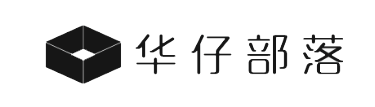
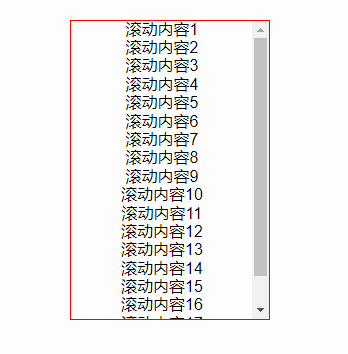
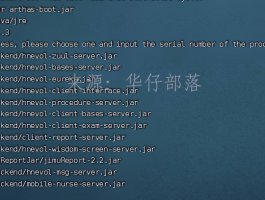



发表评论