之前做了题库的word导入以及在线文本导入功能。其中word导入是采用的Apache POI技术,直接读取文件段落,然后解析成对应题目。由于格式过于固化,且反复修改响应时间较长操作不方便,后面直接由前端实现了在线文本导入功能。可视化展示题目解析效果,方便快捷。
有了导入功能之后,又要增加导出功能,将系统中的题目以word形式导出到文件,并且最好要兼容文本导入的格式。
于是有了以下几种选择:
1、采用前端导出,使用docxtemplater插件。
2、后端使用easypoi模板导出。
3、后端使用apachepoi导出。
经过技术验证
方案一
优点:
1、前端现成组件,开发成本低。
2、导出支持图片。
缺点:
1、实际场景下题目很多,导出很慢,甚至卡死。
方案二
优点:
1、支持模板导出,样式方便调整。
缺点:
1、模板条件表达式仅支持表格下生效,而实际导出效果不需要表格。
2、图片支持情况未验证。
方案三:
优点:
1、直接在代码中编写逻辑,无需处理表达式问题。
2、支持图片导出。
3、速度比较快。
缺点:
1、没有可视化界面直观看效果,调整样式需要修改后端代码。
最终选择了方案三
实现代码:
controller
/**
* 导出题目word
*/
@ApiOperation(value = "导出题目word", notes = "导出题目word")
@GetMapping(value = "/exportSubjectsByWord")
public void exportSubjectsByWord(@RequestParam("subjectCategory") Integer subjectCategory,@RequestParam(value = "subjectType",required = false) String subjectType, HttpServletResponse response) {
try {
examSubjectService.exportSubjectsByWord(subjectCategory,subjectType,response);
}catch (Exception ex) {
LogPrintUtil.formatOutput(ex, "[ExamSubjectController.exportSubjectsByWord]导出题目word错误,联系系统管理员处理!");
}
}service
public void exportSubjectsByWord(Integer subjectCategory,String subjectType,HttpServletResponse response) throws IOException, InvalidFormatException {
// 根据分类id查询全部题库数据
List<ExamSubjectSaveDTO> examSubjectSaveDTOS = queryExamSubjectSaveDTOByCategory(subjectCategory,subjectType);
// 查询题库
ExamSubjectCategory category = subjectCategoryService.getById(subjectCategory);
if(Objects.isNull(category)){
throw new BizException("未找到题库!");
}
// 生成文件名称
String fileName = category.getCategoryName() + ".docx";
// 创建一个新的Word文档
XWPFDocument document = new XWPFDocument();
// 生成标题段落
XWPFParagraph paragraphTitle = document.createParagraph();
paragraphTitle.setAlignment(ParagraphAlignment.CENTER);
XWPFRun titleRun = paragraphTitle.createRun();
titleRun.setBold(true);
titleRun.setText(category.getCategoryName());
// 遍历题目数据添加题目内容段落
for (int i = 0; i < examSubjectSaveDTOS.size(); i++) {
ExamSubjectSaveDTO examSubjectSaveDTO = examSubjectSaveDTOS.get(i);
generateXWPFParagraphBySaveDTO(examSubjectSaveDTO,document,i,false);
}
// 输出文件流
try {
response.setContentType("application/octet-stream;charset=UTF-8");
OutputStream out = null;
ByteArrayOutputStream bout = new ByteArrayOutputStream();
try{
fileName = URLEncoder.encode(fileName, "UTF-8");
fileName = StringUtils.replace(fileName, "+", "%20");
if (fileName.length() > 150) {
fileName = new String(fileName.getBytes("GB2312"), "ISO8859-1");
fileName = StringUtils.replace(fileName, " ", "%20");
}
document.write(bout);
bout.flush();
response.setHeader("Content-disposition", "attachment; filename=" + fileName+ "; " +"size="+bout.size());
response.setCharacterEncoding("UTF-8");
response.setHeader("fileName",fileName);
response.setHeader("Access-Control-Expose-Headers", "fileName,Content-disposition");
response.setHeader("fileLength", String.valueOf(bout.size()));
out = response.getOutputStream();
out.write(bout.toByteArray());
out.flush();
}catch (Exception ex){
ex.printStackTrace();
log.error(ex.getMessage());
throw new BizException(ex.getMessage());
} finally {
if(Objects.nonNull(out)) {
out.close();
}
bout.close();
document.close();
}
} catch (IOException e) {
log.info(e.getMessage());
}
} 依赖方法
private void generateXWPFParagraphBySaveDTO(ExamSubjectSaveDTO examSubjectSaveDTO,XWPFDocument document,Integer index,Boolean isChild) throws IOException, InvalidFormatException {
// 题目内容
String subjectContent = examSubjectSaveDTO.getSubjectContent();
// 题目类型
String subjectType = examSubjectSaveDTO.getSubjectType();
// 题干段落
XWPFParagraph paragraphContent = document.createParagraph();
XWPFRun contentRun = paragraphContent.createRun();
// 题目类型字符串
String subjectTypeString = SubjectTypeEnum.CASE.getType().equals(subjectType) ? "[案例题]" : "";
// 题目索引
String subjectIndex = isChild ? "(" + (index + 1) + ")" : String.valueOf((index + 1));
// 拼接题干 题目索引.题目类型 题干内容
contentRun.setText(subjectIndex + "." + subjectTypeString + subjectContent);
// 获取附件
List<AttachInfo> examSubjectAttachs = Optional.ofNullable(examSubjectSaveDTO.getExamSubjectAttach()).orElse(new ArrayList<>());
try {
// 图片段落
if(CollectionUtils.isNotEmpty(examSubjectAttachs)){
for (AttachInfo examSubjectAttach : examSubjectAttachs) {
// 获取图片路径
String imagePath = uploadBasePath + examSubjectAttach.getPathName();
// 获取图片的宽高
BufferedImage bufferedImage = ImageIO.read(new FileInputStream(imagePath));
// 获取字节
byte[] imageBytes = IOUtils.toByteArray(new FileInputStream(imagePath));
int pictureType = Document.PICTURE_TYPE_PNG;
switch (examSubjectAttach.getFileType()) {
case "jpg":
pictureType = Document.PICTURE_TYPE_JPEG;
break;
case "jpeg":
pictureType = Document.PICTURE_TYPE_JPEG;
break;
case "png":
pictureType = Document.PICTURE_TYPE_PNG;
break;
}
XWPFParagraph paragraphImg = document.createParagraph();
paragraphImg.setAlignment(ParagraphAlignment.CENTER);
XWPFRun runImg = paragraphImg.createRun();
runImg.addPicture(new ByteArrayInputStream(imageBytes), pictureType, examSubjectAttach.getNickName(), Units.toEMU(bufferedImage.getWidth()), Units.toEMU(bufferedImage.getHeight()));
}
}
}catch (Exception e){
LogPrintUtil.printout(e,e.getMessage());
}
// 子题目
List<ExamSubjectSaveDTO> children = Optional.ofNullable(examSubjectSaveDTO.getChildren()).orElse(new ArrayList<>());
// 不为空 则按照子题目段落处理
if(CollectionUtils.isNotEmpty(children)){
// 子题目段落
for (int j = 0; j < children.size(); j++) {
ExamSubjectSaveDTO childSaveDTO = children.get(j);
// 处理子题目
generateXWPFParagraphBySaveDTO(childSaveDTO,document,j,true);
}
} else {
// 获取题目选项
String subjectOptions = examSubjectSaveDTO.getSubjectOptions();
// 有选项且是选择题
if(StringUtils.isNotBlank(subjectOptions) && (SubjectTypeEnum.RADIO.getType().equals(subjectType) || SubjectTypeEnum.MULTIPLE.getType().equals(subjectType))){
// 拆分数组
List<String> subjectOptionsList = new ArrayList<String>(StrHelper.str2ArrayListBySplit(subjectOptions,","));
// 遍历选项
for (String option : subjectOptionsList) {
// 替换符号
String tempOption = option.replace("&","、");
// 选项段落
XWPFParagraph paragraphOption = document.createParagraph();
XWPFRun optionRun = paragraphOption.createRun();
optionRun.setText(tempOption);
}
}
// 获取题目答案
String subjectAnswer = examSubjectSaveDTO.getSubjectAnswer();
if(StringUtils.isNotBlank(subjectAnswer)){
// 按照逗号拆分
List<String> subjectAnswerList =new ArrayList<String>(StrHelper.str2ArrayListBySplit(subjectAnswer,","));
// 选择题和判断题 答案关键词与内容在一行
if(SubjectTypeEnum.RADIO.getType().equals(subjectType) || SubjectTypeEnum.MULTIPLE.getType().equals(subjectType) || SubjectTypeEnum.JUDGE.getType().equals(subjectType)){
// 答案段落
XWPFParagraph paragraphAnswer = document.createParagraph();
XWPFRun answerRun = paragraphAnswer.createRun();
answerRun.setText("答案:"+ StringUtils.join(subjectAnswerList,"、"));
// 其他类型 需要换行显示
} else {
// 答案段落
XWPFParagraph paragraphAnswer = document.createParagraph();
XWPFRun answerRun = paragraphAnswer.createRun();
answerRun.setText("答案:");
// 关键词
for (String answerKey : subjectAnswerList) {
// 答案段落
XWPFParagraph paragraphAnswerKey = document.createParagraph();
XWPFRun answerKeyRun = paragraphAnswerKey.createRun();
answerKeyRun.setText(answerKey);
}
}
}
// 获取答案解析
String subjectAnswerAnalysis = examSubjectSaveDTO.getSubjectAnswerAnalysis();
if(StringUtils.isNotBlank(subjectAnswerAnalysis)){
// 解析段落
XWPFParagraph paragraphAnswerAnalysis = document.createParagraph();
XWPFRun answerAnalysisRun = paragraphAnswerAnalysis.createRun();
answerAnalysisRun.setText("解析:"+subjectAnswerAnalysis);
}
}
// 空行段落
XWPFParagraph paragraphBlank = document.createParagraph();
XWPFRun blankRun = paragraphBlank.createRun();
blankRun.setText("");
}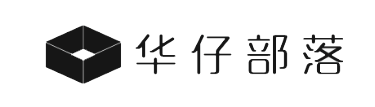

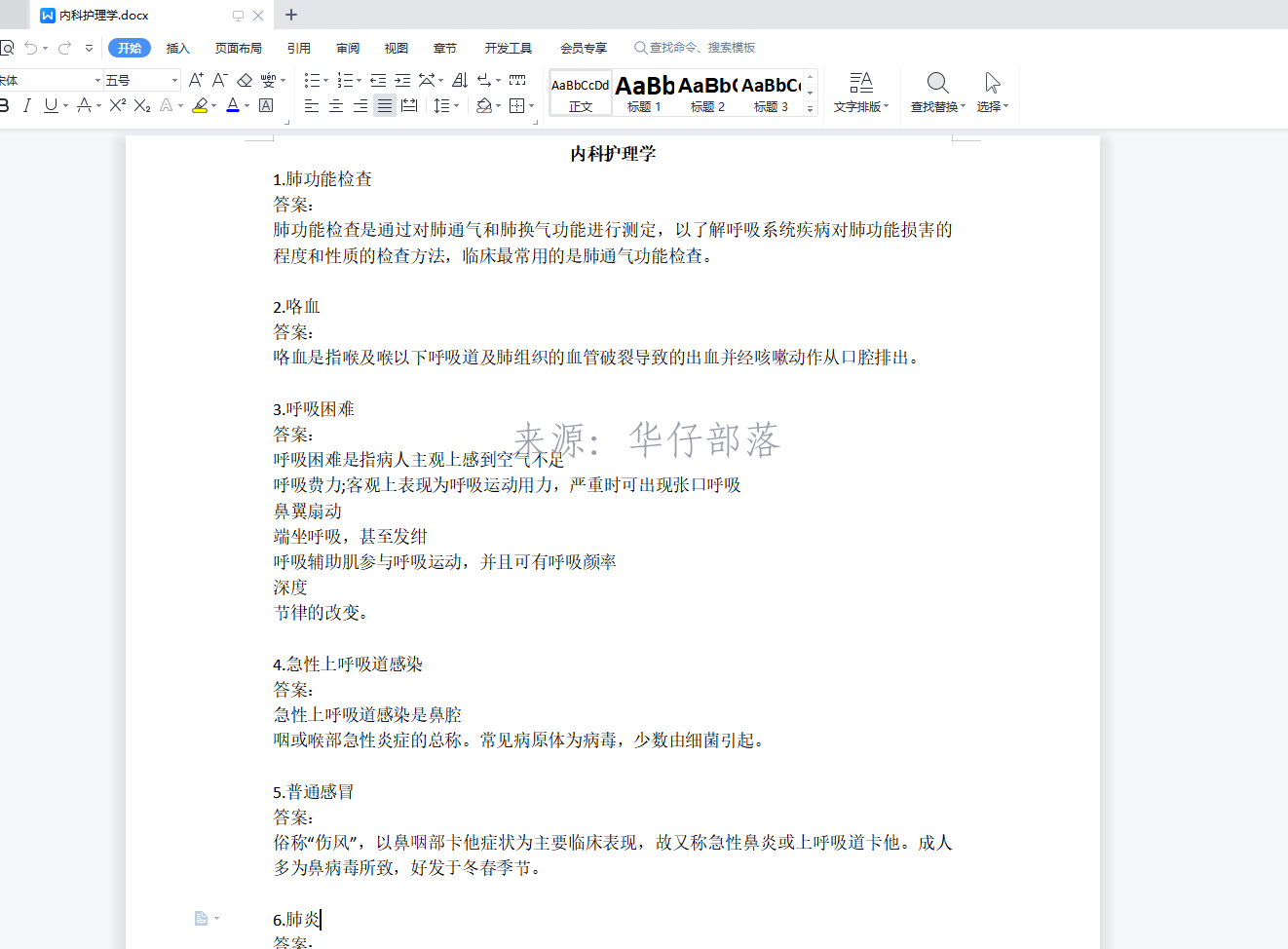




发表评论