点击打印时,需要手动选择打印哪些内容。可选科室排名分析,严重程度分析,检查标准分析等tab项的内容。
功能效果
1、选择界面
2、打印预览页面
3、打印效果
实现思路:
1、点击打印时,获取全部可选项内容,弹窗提示选择需要打印的内容。
2、根据选择的内容id,获取对应部分的html代码,进行缓存。
3、确定时,弹出页面,展示打印预览页面效果。
4、点击打印,调用window.print()方法进行打印。
使用技术
1、layer弹窗框架
2、jquery
3、semantic ui(复选框组件)
实现步骤:
1、获取显示的tab的span元素,获取id和name值,生成标题和html内容。
2、直接使用layer.confirm 动态生成的复选框列表,并在回调函数中初始化组件。
3、点击确定的时候,动态获取tab页面中的内容,并组装printHtml。
4、由于需要使用window.print() 最好是新开一个页面。所以使用layer.open方式 新开页面,并使用sessionStorage缓存传递参数。
$("#printBtn").click(function(){
//生成列表选项卡
var htmlContent='<div class=" ui form mini">';
htmlContent+= '<div class="field">';
$("#analysisTitle span:visible").each(function(){
htmlContent+= '<div class="ui checkbox" name="optionContent" style="margin-top:10px;margin-left:15px;">';
htmlContent+= '<input type="checkbox" name="optionContentInput" tabindex="0" value="'+$(this).attr("id")+'" class="hidden">';
htmlContent+= '<label>'+$(this).html()+'</label>';
htmlContent+= '</div>';
});
htmlContent+= '<div class="ui checkbox" name="optionContent" style="margin-top:10px;margin-left:15px;">';
htmlContent+=' <input type="checkbox" name="optionContentInput" tabindex="0" value="zgzj" class="hidden">';
htmlContent+= '<label>整改总结</label>';
htmlContent+= '</div>';
htmlContent+= '</div>';
htmlContent+='</div>';
var gxzbyjFlag=0;
parent.layer.confirm(htmlContent, {
title:'请选择打印内容',
btn: ['确定','取消'], //按钮
success: function(layero, index){
$(".ui.checkbox",window.parent.document).checkbox();
}
}, function(){
var printHtml="";
$("div[name='optionContent'].checked",window.parent.document).each(function(){
var checkId=$(this).find("input").val();
//科室排名分析
if("kslp"==checkId){
printHtml+='<h5 style="text-align: center;font-size: 20px;font-weight: 600;">科室排名分析</h5>';
var tableHtml=$("#an1").html();
printHtml+=tableHtml;
}
//严重程度分析
if("yzcdfx"==checkId){
printHtml+='<h5 style="text-align: center;font-size: 20px;font-weight: 600;">严重程度分析</h5>';
var tableHtml=$("#an4").html();
printHtml+=tableHtml;
}
//检查标准分析
if("jcbzfx"==checkId){
printHtml+='<h5 style="text-align: center;font-size: 20px;font-weight: 600;">检查标准分析</h5>';
var tableHtml=$("#an3").html();
printHtml+=tableHtml;
}
//各项指标预警
if("gxzbyj"==checkId){
printHtml+='<h5 style="text-align: center;font-size: 20px;font-weight: 600;">各项指标预警</h5>';
printHtml+='<div id="an2"></div>';
gxzbyjFlag=1;
}
//PDCA回归检查
if("pdcahg"==checkId){
printHtml+='<h5 style="text-align: center;font-size: 20px;font-weight: 600;">PDCA回归检查</h5>';
var tableHtml=$("#an5").html();
printHtml+=tableHtml;
}
//整改总结
if("zgzj"==checkId){
//重置layui table
var v = document.createElement("div");
$(v).append($(".layui-table-box").find(".layui-table-header").html());
$(v).find("tr").after($("[lay-id=\"measureConclusionTable\"] .layui-table-body.layui-table-main table").html());
$(v).find("th.layui-table-patch").remove();
$(v).find(".layui-table-col-special").remove();
printHtml+='<h5 style="text-align: center;font-size: 20px;font-weight: 600;">整改总结</h5>';
var tableHtml='<div style="width:100%" id="measureDiv">'+$(v).prop("outerHTML")+'</div>';
printHtml+=tableHtml;
}
});
window.sessionStorage.setItem("planId",'${qualityCheckPlan.id}');
window.sessionStorage.setItem("printHtml",printHtml);
window.sessionStorage.setItem("gxzbyy",gxzbyjFlag);
parent.layer.open({
type: 2,
title: '<b>打印预览</b>',
move: true,
area: ['90%', '92%'], //宽高
content: basePath+'/qualityCheckPlan/qualityCheckReportPrintPreIndex.do',
end:function(){
}
});
}, function(){
});
});5、从缓存中获取参数,判断是否显示内容。
6、绑定关闭、打印事件,点击打印,调用window.print()。
打印预览页面css
@media print {
.noprint{
display: none !important;
}
}
.tableLine{
border: 1px solid #000000 !important;
border-collapse:collapse !important;
}
.tdLine{
border: 1px solid #000000 !important;
border-collapse:collapse !important;
}
.layui-table-cell {
min-height: 28px;
height: initial;
}
.layui-table-cell, .layui-table-tool-panel li {
white-space: initial;
}
.layui-table-view .layui-table {
width:100%
}
body{
padding:5px 1%
}
#content{
margin-bottom:60px;
width: 100%;
}
#content H5{
margin-top:5px;
}
tr th:nth-child(1){
width:10%;
}
tr th:nth-child(2){
width:10%;
}
tr th:nth-child(3){
width:15%;
}
tr th:nth-child(4){
width:11%;
}
tr th:nth-child(5){
width:10%;
}
tr th:nth-child(6){
width:10%;
}
tr th:nth-child(7){
width:11%;
}打印预览页面HTML
<body> <div id="content"> </div> <div class="bottomFixButton noprint"> <a class="ui tiny orange button" onclick="selfprint()" >打印</a> <a class="ui tiny button" id="cancleBtn">关闭</a> </div> </body>
打印预览页面JS
//调用打印
function selfprint(){
$("td").addClass("tdLine");
$("table").addClass("tableLine");
$("th").addClass("tdLine");
window.print();
$("td").removeClass("tdLine");
$("table").removeClass("tableLine");
$("th").removeClass("tdLine");
}
$(document).ready(function(){
//各项指标预警
var gxzbyy=window.sessionStorage.getItem("gxzbyy");
//整改总结
var zgzj=window.sessionStorage.getItem("zgzj");
var printHtml=window.sessionStorage.getItem("printHtml");
var planId=window.sessionStorage.getItem("planId");
//报告窗口iframeId
var reportIframeId=window.sessionStorage.getItem("reportIframeId");
//生成html
$("#content").html(printHtml);
//删除排序项
$(".layui-table-sort.layui-inline").remove();
if(gxzbyy!='0'){
//调用各项指标预警生成方法
parent.document.getElementById(reportIframeId).contentWindow.kssd(window.document);
}
});
//取消
$("#cancleBtn").on('click', function() {
var varindex=parent.layer.getFrameIndex(window.name);
parent.layer.close(varindex);
});另外调用方法
//加载图标信息的方法
function kssd(documentNode){
//添加三个div 承载图表
$("#an2",documentNode).html("<div id=\"convzhi\" style=\" height: 300px;width: 33%;float: left;\"></div>\n" +
"\t\t\t\t<div id=\"convse\" style=\" height: 300px;width: 33%;float: left;\"></div>\n" +
"\t\t\t\t<div id=\"convheng\" style=\" height: 300px;width: 33%;float: left;\"></div>");
$.ajax({
type:"POST",
url:basePath+"/qualityCheckImplement/SeverityGradingRatio.do?planid="+'${qualityCheckPlan.id}',
success:function(msg){
if(msg.list==null||msg.list.length==0){
//占无数据!
$("#convse",documentNode).html(""); //清空表单内容
return;
}
var listcolor= new Array();
for(var i=0;i<msg.list.length;i++){
listcolor.push(msg.list[i].colour)
}
var myChart = echarts.init(documentNode.getElementById('convse'));
option = {
title : {
text: '严重程度分级比值',
x:'center'
},
tooltip : {
trigger: 'item',
formatter: "{a} <br/>{b} : {c} ({d}%)"
},
series : [
{
type: 'pie',
radius : '55%',
center: ['50%', '60%'],
data:msg.list,
itemStyle: {
emphasis: {
shadowBlur: 10,
shadowOffsetX: 0,
shadowColor: 'rgba(0, 0, 0, 0.5)'
},
normal: {
//每根柱子颜色设置
color: function(params) {
let colorList = listcolor;
return colorList[params.dataIndex];
}
}
}
}
]
};
myChart.setOption(option);
},error:function(){
msgError();
$("#convse",documentNode).html("<h2>服务器发生错误!</h2>");
}
});
$.ajax({
type:"POST",
url:basePath+"/qualityCheckImplement/ColumnDiagramAnalysis.do?planid="+'${qualityCheckPlan.id}',
success:function(msg){
if(msg.Numname==null||msg.Numname.length==0){
//占无数据
$("#convzhi",documentNode).html("");
return;
}
var convzhi = echarts.init(documentNode.getElementById('convzhi'));
var barWidth = "60%"; //柱状图宽度
if(msg.item_name.length==1){
barWidth="20%"
}
option = {
color: ['#3398DB'],
title : {
text: '检查内容柱状图分析',
x:'center'
},
tooltip : {
trigger: 'axis',
axisPointer : { // 坐标轴指示器,坐标轴触发有效
type : 'shadow' // 默认为直线,可选为:'line' | 'shadow'
}
},
grid: {
left: '3%',
right: '4%',
bottom: '2%',
containLabel: true
},
xAxis : [
{
type : 'category',
data : msg.item_name,
axisTick: {
alignWithLabel: true
}
}
],
yAxis : [
{
type : 'value'
}
],
series : [
{
name:'问题个数',
type:'bar',
barWidth: barWidth,
data:msg.Numname
}
]
};
convzhi.setOption(option);
},error:function(){
msgError();
$("#convzhi",documentNode).html("<h2>服务器发生错误!</h2>");
}
});
$.ajax({
type:"POST",
url:basePath+"/qualityCheckImplement/HighestDegreeRanking.do?planid="+'${qualityCheckPlan.id}',
success:function(msg){
if(msg.data[0]==null||msg.data[0].length==0){
//占无数据
$("#convheng",documentNode).html("");
return;
}
var barWidth = "20%"; //柱状图宽度
if(msg.data[0].length==1){
barWidth="20%"
}
var convheng = echarts.init(documentNode.getElementById('convheng'));
var data = new Array();
for(let i=0;i<msg.data[1].length;i++){
data.push(msg.data[1][i].level_name);
}
var itemdata= new Array();
for(let i=0;i<msg.data[0].length;i++){
itemdata.push(msg.data[0][i].dept_name);
}
var listdata= new Array();
for(let i=0;i<msg.data[1].length;i++){
var item = new Array();
for(let f=0;f<msg.data[1][i].DataInfo.length;f++){
if(msg.data[1][i].DataInfo[f].num==null){
item.push(0)
}else{
item.push(msg.data[1][i].DataInfo[f].num)
}
}
listdata.push({ name:msg.data[1][i].level_name ,type: 'bar', data: item,barWidth: barWidth,color:msg.data[1][i].colour})
}
option = {
tooltip: {
trigger: 'axis',
axisPointer: {
type: 'shadow'
}
},
title : {
text: '科室严重程度次数统计',
x:'center'
},
legend: {
data: data,
top:'10%'
},
grid: {
left: '3%',
right: '4%',
bottom: '3%',
containLabel: true
},
xAxis: {
type: 'value',
boundaryGap: [0, 0.01]
},
yAxis: {
type: 'category',
data: itemdata
},
series: listdata
};
convheng.setOption(option);
},error:function(){
msgError();
$("#convheng",documentNode).html("<h2>服务器发生错误!</h2>");
}
});
}遇到问题
1、预想直接将页面生成的全部html直接传到打印页面,再显示出来,进行打印。但是其中各项指标预警使用的echarts图表,html中是canvas标签。直接拷贝html结构过去,图片内容并不显示。
2、整改总结表格,使用的是layui表格,直接将表格html结构拷贝过去页面样式显示错乱。表头列,和表格列对应不上。
3、整改总结表格,如果再打印预览页面重新调用方法再次生成layui表格,页面显示正常。但是调用打印方法,显示在打印预览上的时候,表格内容出现滚动条,并且内容被截断。
解决方式
1、纯html结构显示无问题的内容,还是直接采用html拼装并放入缓存中传递参数的方式。对于canvas标签不能显示正常的,只拼装外部结构。绘图效果另外再调用方法重新生成。
2、经过尝试和百度查找资料。参考 冰封一夏的文章-layui打印表格自定义函数 获取layui表格的主要部分,去除影响显示的内容,直接重新生成html结构,并将其加入html缓存中。
涉及知识点
1、layui的layer.confirm、layer.open的使用 详见
https://www.layui.com/doc/modules/layer.html#layer.open
https://www.layui.com/doc/modules/layer.html#layer.confirm
2、jquery获取父页面的元素的方法
在选择器中,传入父页面的document即可
$("#id",window.parent.document).val()
3、前端页面缓存
可以使用$.cookie(key,value)方式设置缓存 $.cookie(key)方式获取缓存 需要引入jquery.cookie.js
可以使用window.sessionStorage.setItem(key,value)方式设置缓存 window.sessionStorage.getItem(key)方式获取缓存 需要浏览器支持HTML5
本次采用了后者,由于缓存的html内容比较大,$.cookie()方式长度不够,设置不进去。
4、获取iframe层的索引,关闭特定layer层
当你在iframe页面关闭自身时
var index = parent.layer.getFrameIndex(window.name); //先得到当前iframe层的索引
parent.layer.close(index); //再执行关闭
5、调用其他iframe页面的方法
parent.document.getElementById(reportIframeId).contentWindow.kssd(window.document);
其中reportIframeId表示iframe页面的ID kssd表示其他页面要调用的目标方法 括号中是传入的参数
6、获取当前页面iframe Id的方法
var reportIframeId=$(window.frameElement).attr("id");
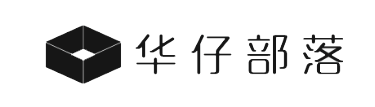



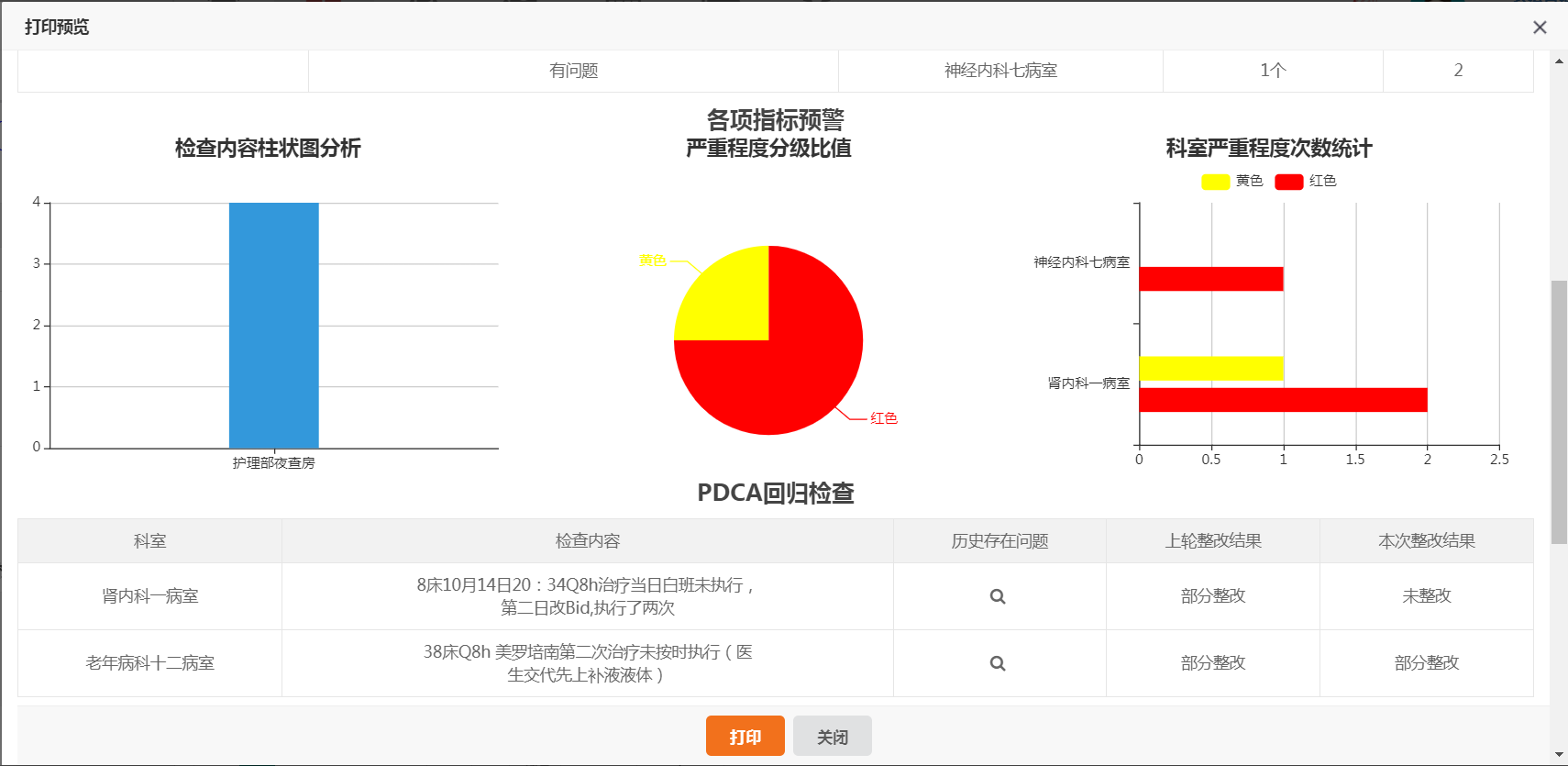
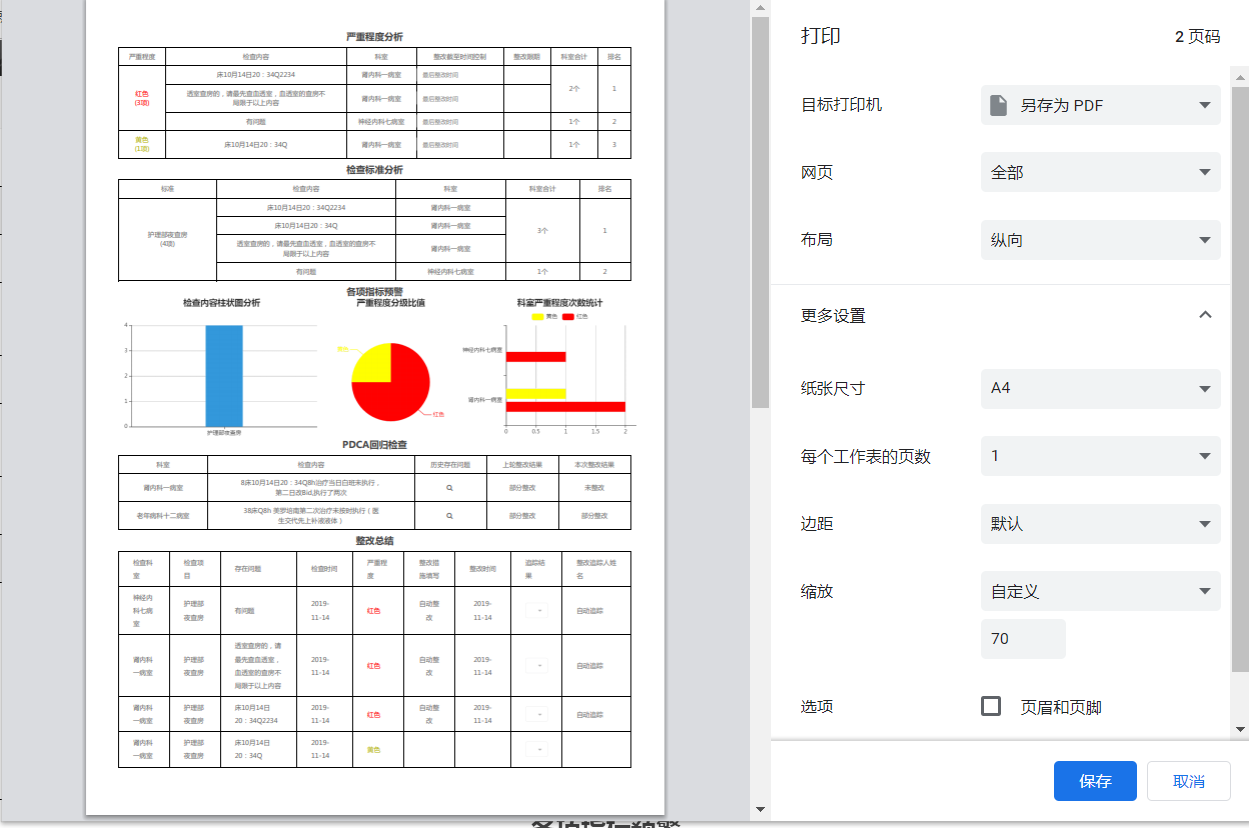

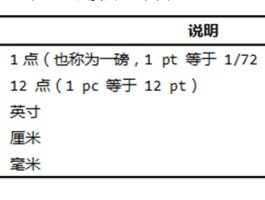
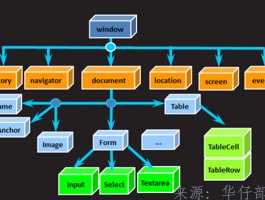
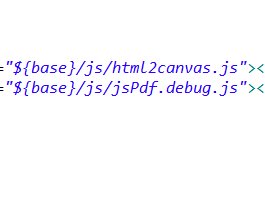
还没有评论,来说两句吧...